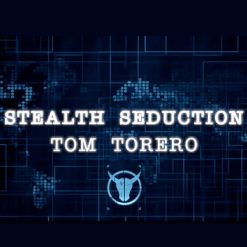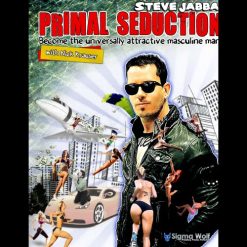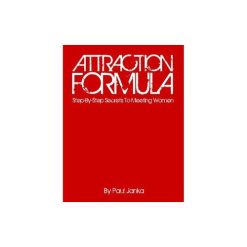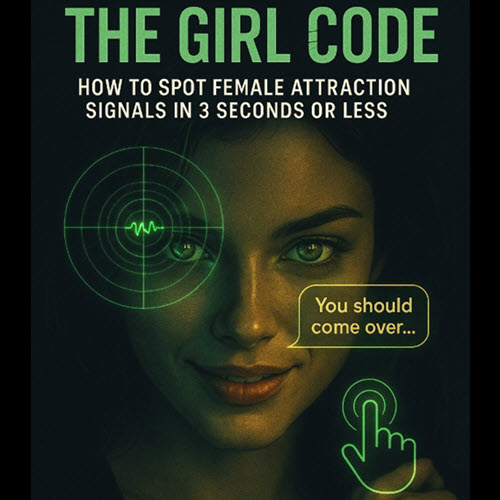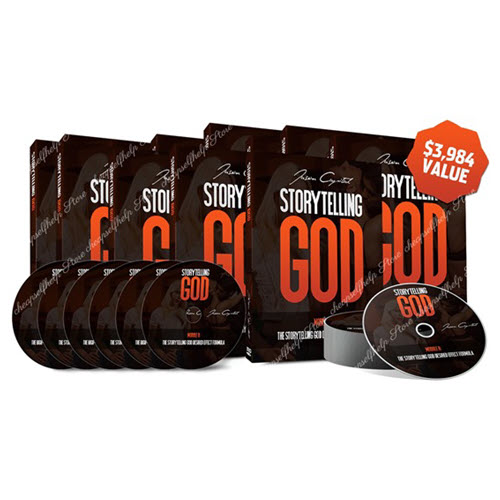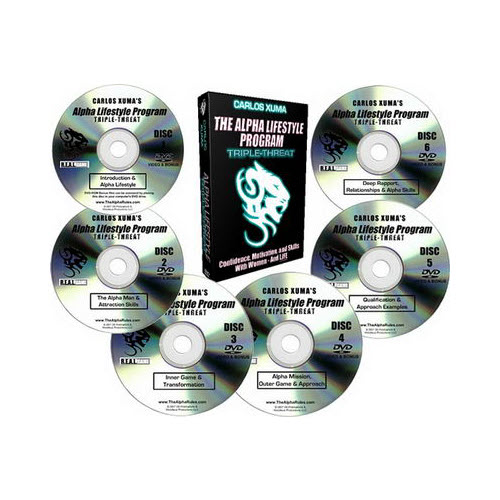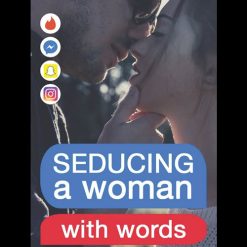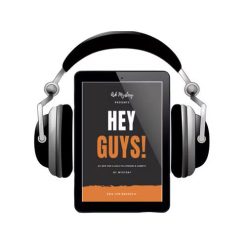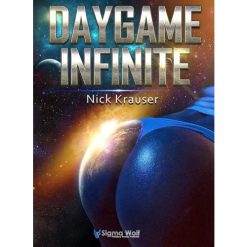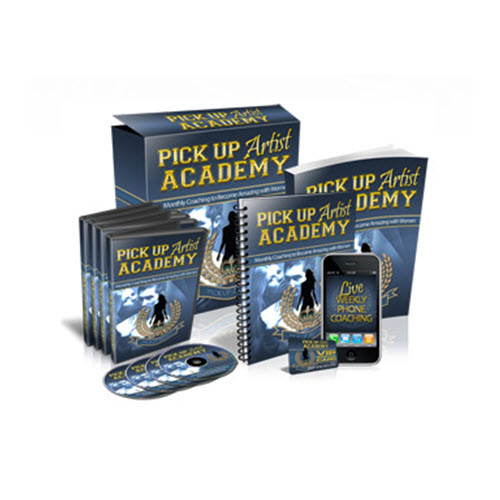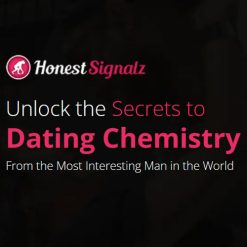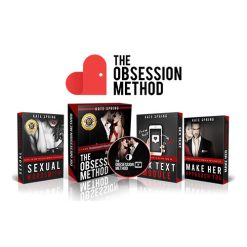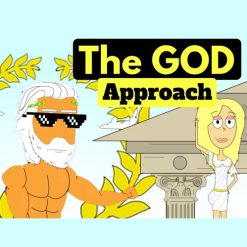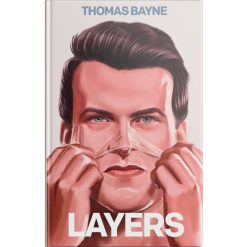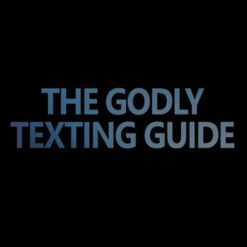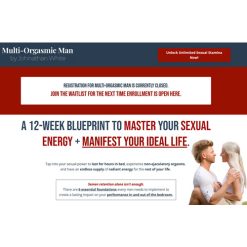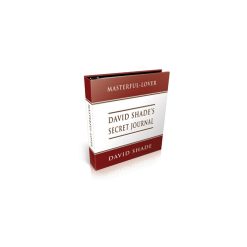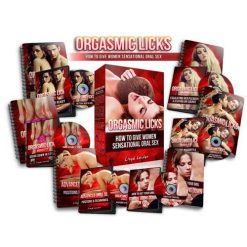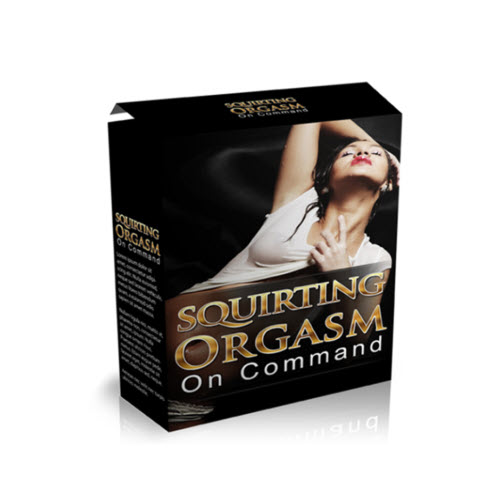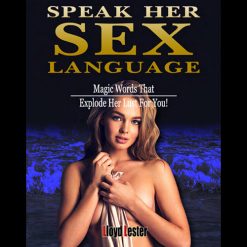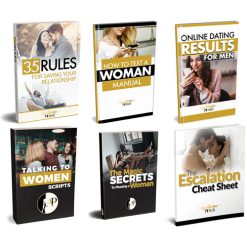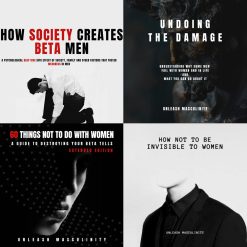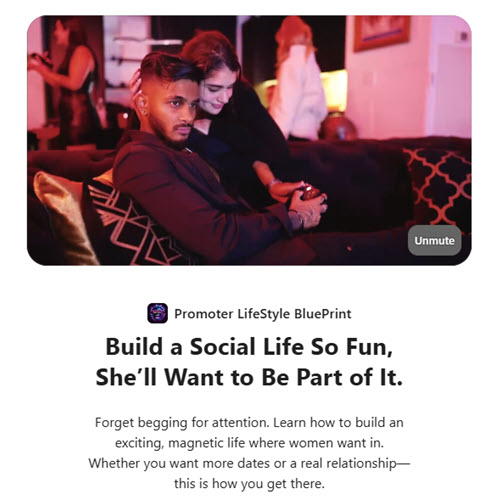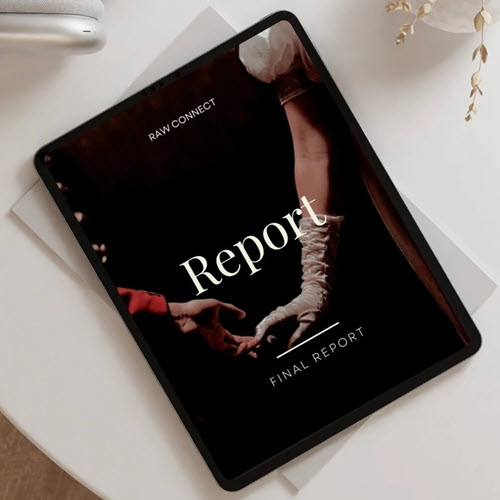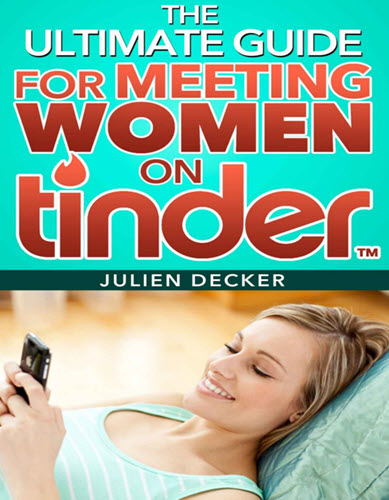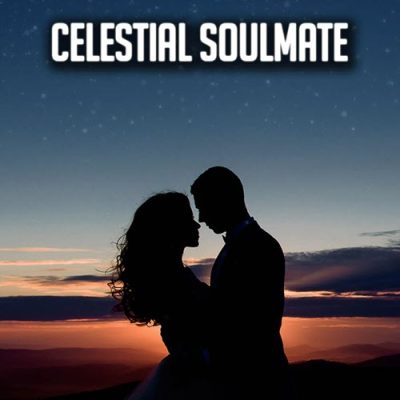WELCOME TO
TEACH SEDUCTION
Teach Seduction offers high-quality courses to help you become an expert in the art of dating, improve your communication skills, pickup techniques, and even sex life.
All Courses Books PDFImmediate Delivery
Get your order delivered immediately! We will process your order immediately and you will get the link quicky.
Secure & Instant Download Link
Download with confidence! Instantly access your product through a safe, encrypted link. |
No delays, no risks.
Lifetime Access & 24/7 Support
Enjoy lifetime use of your product with round-the-clock support. We’re here anytime you need help – simple, reliable, and worry-free.
Attraction & SeductionLoad more
Attraction & Seduction
Attraction & Seduction
Attraction & Seduction
Paul Janka – Attraction Formula & Conversation Secrets: How To Seduce Any Woman In 60 Seconds
Attraction & Seduction
The Girl Code: How To Spot Female Attraction Signals In 3 Seconds Or Less
Attraction & Seduction
Attraction & Seduction
Attraction & Seduction
Attraction & Seduction
Pickup CoursesLoad more
Pickup Courses
Pickup Courses
Pickup Courses
Pickup Courses
Pickup Courses
Pickup Courses
Dating Courses
Dating CoursesLoad more
Dating Courses
Dating Courses
Dating Courses
Dating Courses
Dating Courses
Dating Courses
Sex CoursesLoad more
Sex Courses
Sex Courses
Sex Courses
Sex Courses
Sex Courses
Sex Courses
BundlesLoad more
Bundles
[PDF] Learn to Attract, Date, Seduce and Dominate Hot Women
Learn to Attract, Date, Seduce and Dominate Hot Women Hey there 😃 You’ve made a [...]
Jul
Develop Dating Confidence for Long-Term Singles
Develop Dating Confidence for Long-Term Singles Develop Dating Confidence for Long-Term Singles will teach you [...]
Jul
Promoter LifeStyle BluePrint by Justin Marc
Promoter LifeStyle BluePrint by Justin Marc Promoter LifeStyle BluePrint: Build a Social Life So Fun, [...]
Jul
Relationship DNA: Your Personal Connection Roadmap
Relationship DNA: Your Personal Connection Roadmap Relationship DNA: Understand Your Relationship Patterns in 24 Hours. [...]
Jul
[PDF] The Ultimate Guide For Meeting Women On Tinder
The Ultimate Guide For Meeting Women On Tinder by Julien Decker The Ultimate Guide For [...]
Jul
[PDF] 50 Examples of Seducing a Woman with Words
Seducing a Woman with Words by Lucas Lautier Discover what kind of writing behaviour will [...]
Jul
[PDF] Celestial Soulmate by Nathan Everett
Celestial Soulmate by Nathan Everett Celestial Soulmate is like your friend who finally tells you [...]
Jul